Moving an untrusted network to trusted in Vipre Business.
- Click on the arrow at the bottom right hand corner of taskbar. Select the VIPRE logo displayed and then click to Open VIPRE.
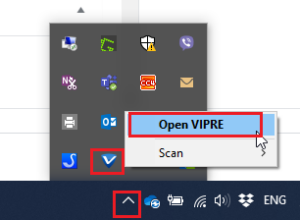
- Click on the blue FIREWALL tab to open the Firewall options.
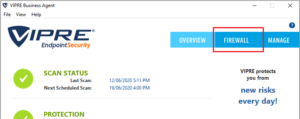
- Go to Settings and click on View Settings.

- Click on the ‘Zones’ tab to open the Network and Zones pop up window.
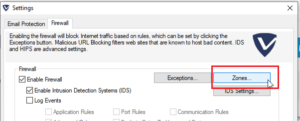
- Select the Untrusted Networks tab. Click on the Network that you wish to mark as trusted so that it is highlighted in blue. Then Click on ‘Move to Trusted.’
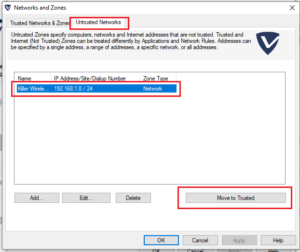
- The selected Network should now not display in the ‘Untrusted Networks‘ list. Select ‘Apply‘ to save the changes.
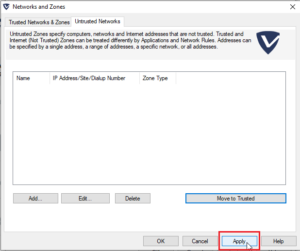
- You can now close out of Vipre console by selecting the ‘X‘ cross in the top right hand corner of each pop up window.
