You will require access to the said prior to following the steps below. If you don’t have permission currently please log a request here.
- Open Outlook.
- Enter Calendar screen.
- On the Home tab click Open Calendar and select From Address Book.
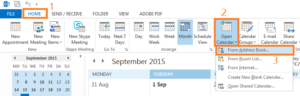
- Browse for names or type them in the Search box.
- Double click the name required and click OK.

- The calendar has been added under the Calendars heading.
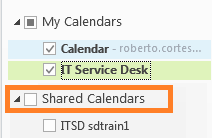
- If the calendar doesn’t load correctly after 15mins please log a request here to confirm your permissions.
